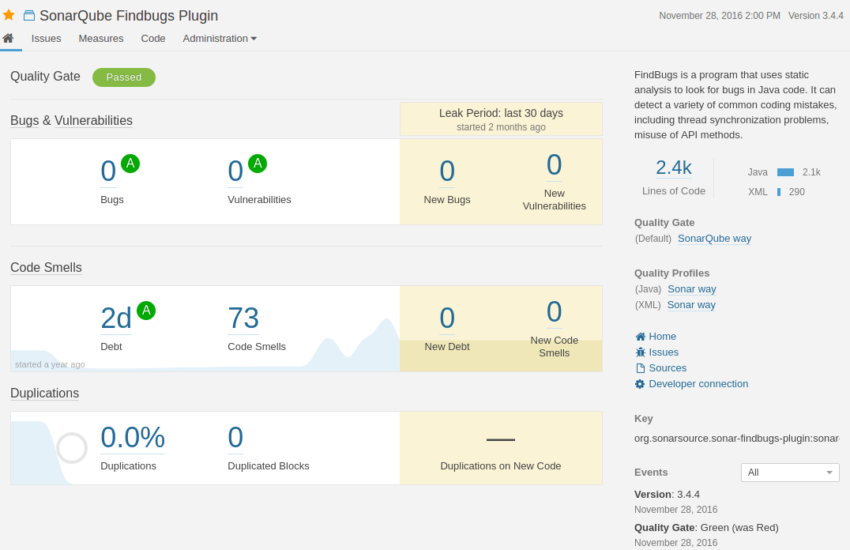How we doubled our Vagrant performance with Rsync
The Engineering team at Red Nova Labs has been working to simplify our development process. Recently, we’ve been experimenting with Vagrant as a good tool to do this.
However, we’ve had the same problem that many developers have with Vagrant – performance. The app in question is very large, and running in development mode – no asset precompilation, no minification. The development machine is a Macbook Pro with 8GB Ram and a 2.6Ghz Core i5 processor.
The only thing that changes across these test runs is the shared folder configuration in vagrant.
Lets start with Synced Folders in VirtualBox. The out-of-the-box performance was pretty dismal.
» wrk -d30s http://localhost:3000/health_check
Running 30s test @ http://localhost:3000/health_check
2 threads and 10 connections
Thread Stats Avg Stdev Max +/- Stdev
Latency 0.00us 0.00us 0.00us nan%
Req/Sec 0.00 0.00 0.00 100.00%
10 requests in 30.09s, 4.09KB read
Socket errors: connect 0, read 0, write 0, timeout 10
Requests/sec: 0.33
Transfer/sec: 139.24BThis isn’t surprising, it has been well established for years that NFS performance is superior to shared folders. In fact most of the documentation out there (including Stefan Wrobel’s wonderful How to make Vagrant performance not suck) recommends NFS as the best practice. Just add this line to your Vagrantfile
config.vm.synced_folder '.', '/vagrant', id: "vagrant_root", nfs: trueAnd it is faster. A lot faster.
» wrk -d30s http://localhost:3000/health_check
Running 30s test @ http://localhost:3000/health_check
2 threads and 10 connections
Thread Stats Avg Stdev Max +/- Stdev
Latency 1.07s 196.68ms 1.59s 87.73%
Req/Sec 4.69 2.36 13.00 75.68%
277 requests in 30.02s, 113.34KB read
Requests/sec: 9.23
Transfer/sec: 3.78KBThe good news is that we don’t have to stop there anymore. As of Vagrant 1.5, we’ve got an even better option, rsync. Modify your Vagrantfile to include this:
config.vm.synced_folder ".", "/vagrant", type: "rsync", rsync__exclude: ".git/", rsync__auto: trueAnd when we run our benchmark:
» wrk -d30s http://localhost:3000/health_check
Running 30s test @ http://localhost:3000/health_check
2 threads and 10 connections
Thread Stats Avg Stdev Max +/- Stdev
Latency 484.11ms 122.34ms 1.05s 66.56%
Req/Sec 10.71 5.56 40.00 77.84%
612 requests in 30.06s, 250.42KB read
Requests/sec: 20.36
Transfer/sec: 8.33KBIn this specific situation, we see a huge improvement moving from shared folders to NFS. On top of that, we are able to double it by switching to Rsync. The switch is only one line of code, so you really don’t have anything to lose by trying it out on your project.
If you’ve moved your Vagrant setup from NFS to Rsync, please leave a comment, and let other readers know whether it made a difference for you.